Three Things: Gettin' it Done
 With a new baby and a not-so-new business to run, I'm juggling a lot of stuff these days. Maybe you are too (anybody, I don't know, planning a wedding perhaps?) So here are some apps that I'm using to keep on top of things.1. Any.do
With a new baby and a not-so-new business to run, I'm juggling a lot of stuff these days. Maybe you are too (anybody, I don't know, planning a wedding perhaps?) So here are some apps that I'm using to keep on top of things.1. Any.do I'm basically the worst at sticking to any kind of reminder app. I've tried pretty much all of them, including old school paper and pen methods, and none of them do it for me. This one, though, I like. It's a phone app that also syncs to a web app, so I can add to or check things off from either. I can organize tasks into different categories, set up recurring tasks, and schedule things as far off into the future as I need to. Plus any tasks I don't tick off for the day just get automatically moved to the next day for me. There's also a "someday" setting for all your big ideas that you totally plan to implement, but you're not sure when you can get started on. I set this thing as my homepage, so when I boot up my computer in the morning, I can see everything that needs to be done.2. Tomighty
I'm basically the worst at sticking to any kind of reminder app. I've tried pretty much all of them, including old school paper and pen methods, and none of them do it for me. This one, though, I like. It's a phone app that also syncs to a web app, so I can add to or check things off from either. I can organize tasks into different categories, set up recurring tasks, and schedule things as far off into the future as I need to. Plus any tasks I don't tick off for the day just get automatically moved to the next day for me. There's also a "someday" setting for all your big ideas that you totally plan to implement, but you're not sure when you can get started on. I set this thing as my homepage, so when I boot up my computer in the morning, I can see everything that needs to be done.2. Tomighty This little guy is used for something called the Pomodoro technique. It's basically splitting your time to avoid getting burned out on working. I used to have to set alarms to remember to eat lunch, because I'd get so immersed in whatever I was doing, so this has been a huge help. (Actually, getting a record player has also helped, since I have to physically get up and move to flip or change an album.) You can set the preferences to whatever time frame works for you, but it defaults to 25 minutes of working followed by a 5 minute break. After four of those, you've completed a pomodoro and get a 15 minute break. It also works wonders for people that are easily distracted and are just gonna check twitter "real quick" - usually my 5 minute breaks go toward getting water and putzing around on social media. You can totally do this with a kitchen timer, or the timer on your phone, but it's harder for me to lose a digital timer that's right in my taskbar.3. Evernote
This little guy is used for something called the Pomodoro technique. It's basically splitting your time to avoid getting burned out on working. I used to have to set alarms to remember to eat lunch, because I'd get so immersed in whatever I was doing, so this has been a huge help. (Actually, getting a record player has also helped, since I have to physically get up and move to flip or change an album.) You can set the preferences to whatever time frame works for you, but it defaults to 25 minutes of working followed by a 5 minute break. After four of those, you've completed a pomodoro and get a 15 minute break. It also works wonders for people that are easily distracted and are just gonna check twitter "real quick" - usually my 5 minute breaks go toward getting water and putzing around on social media. You can totally do this with a kitchen timer, or the timer on your phone, but it's harder for me to lose a digital timer that's right in my taskbar.3. Evernote This is where things live that aren't on the to do list. I have a notebook to keep track of photo reference things, another for books I want to buy, one for my reading list, even one to keep ideas for blog posts. I have a few newsletters that I subscribe to (like Ann Friedman's and Jen Myers', which you should definitely look into) that are full of things I want to read, but probably don't have time to right this second. And I don't want them to sit in my inbox. So I add them to Evernote, and when I'm stuck at the mechanic's later on, bam. I have stuff to read. You can upload text, photos, or audio, so it's a handy place to keep track of ongoing projects.And one more bonus thing that I stole/adopted from Justin & Mary, "three things to win the day." Occasionally, my to-do list turns into a giant anxiety monster with dozens of entries on it, despite my best efforts to keep things spaced out. Pick three things that will make you feel like you've been productive for that day, get them done, and declare yourself victorious. You don't have to suffer from analysis paralysis when staring down the whole list, and you don't have to feel guilty about the rest of the things you didn't get to. Ta da.Have a question? Ask the photographer!
This is where things live that aren't on the to do list. I have a notebook to keep track of photo reference things, another for books I want to buy, one for my reading list, even one to keep ideas for blog posts. I have a few newsletters that I subscribe to (like Ann Friedman's and Jen Myers', which you should definitely look into) that are full of things I want to read, but probably don't have time to right this second. And I don't want them to sit in my inbox. So I add them to Evernote, and when I'm stuck at the mechanic's later on, bam. I have stuff to read. You can upload text, photos, or audio, so it's a handy place to keep track of ongoing projects.And one more bonus thing that I stole/adopted from Justin & Mary, "three things to win the day." Occasionally, my to-do list turns into a giant anxiety monster with dozens of entries on it, despite my best efforts to keep things spaced out. Pick three things that will make you feel like you've been productive for that day, get them done, and declare yourself victorious. You don't have to suffer from analysis paralysis when staring down the whole list, and you don't have to feel guilty about the rest of the things you didn't get to. Ta da.Have a question? Ask the photographer!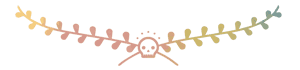 If you're interested in more of my opinions and writing, pick up Punk Rock Entrepreneur!
If you're interested in more of my opinions and writing, pick up Punk Rock Entrepreneur!
